| A) Modify the DBCC SHRINKDATABASE job so that it uses DBCC SHRINKFILE statement to shrink each file individually. | B) Create a new DBCC SHRINKFILE job to shrink the inventory_data file. Schedule the new job to run at the same time as the DBCC SHRINKDATABASE job. |
| C) Increase the time between the differential backup and the DBCC SHRINKDATABASE job. | D) Increase the time between the data integrity checks and the differential backup. |
Explanation:
The DBCC SHRINKDATABSE cannot be executed until the previous job step, the differential backup, has been completed. We should increase the time between these two job steps, or even better configure the last job step to run only after the differential backup has been completed.
Note: The DBCC SHRINKDATABASE statement shrinks data files on a per-file basis but shrinks log files as if all the log files existed in one contiguous log pool. The target size for the data and log files cannot be smaller than the minimum size of a file that was specified when the file was originally created, or the last explicit size set with a file size changing operation such as the ALTER DATABASE statement with the MODIFY FILE option or the DBCC SHRINKFILE statement.
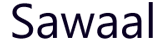
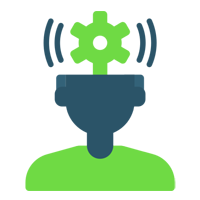 Aptitude and Reasoning
Aptitude and Reasoning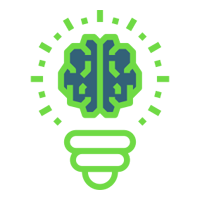 General Knowledge
General Knowledge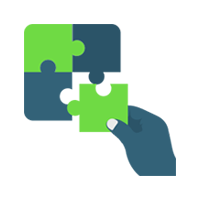 Puzzles
Puzzles Interviews
Interviews Technical
Technical Certifications
Certifications Exams
Exams Job
Roles
Job
Roles True or False
True or False Exams
Exams